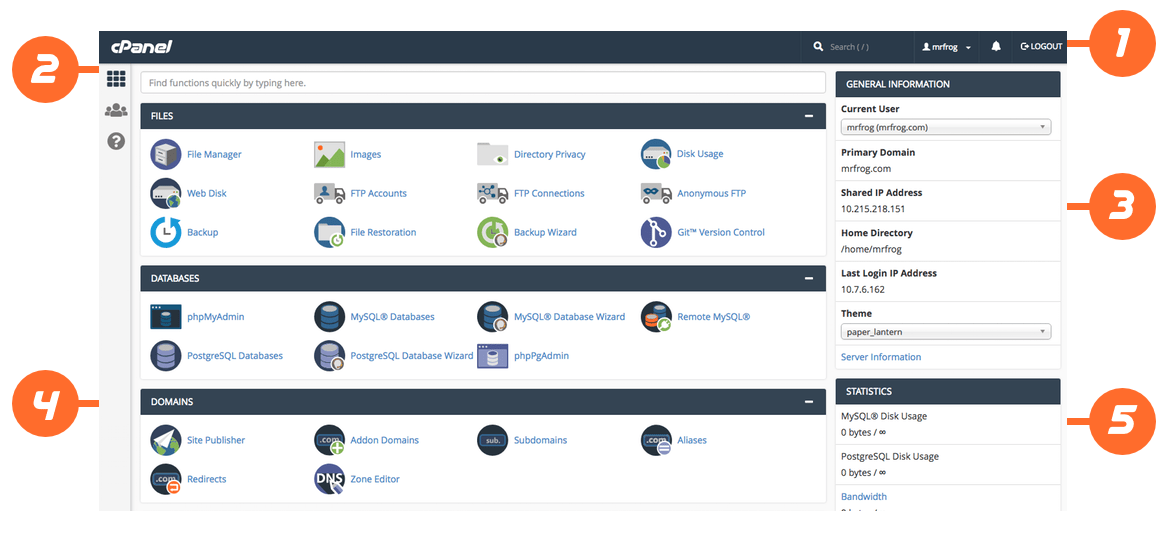
Linux SSD cPanel HOSTING PLANS
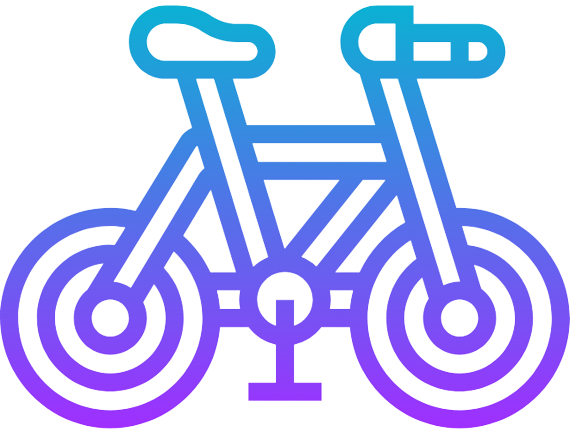
/Month
- Host Single Website
- Intel® Xeon E5-2670v3 (2.3 GHz)
- 1 GB DDR4 RAM (Dedicated)
- 5 GB SSD (NVMe Raid-10) Storage
- 1 Database
- 1 Email Account
- Free SSL Certificates
- cPanel Access Included
- 1 IP Address Included
- PHP Support - 7.2 to 8.4 (Optional)
- Optimized & LiteSpeed Web Server
- Unlimited Bandwidth
- 1 Gbps Network Port
- Location: Central Europe
- DDOS Protected
- Free CloudFlare DNS & CDN Setup
- 99.9% Uptime Guarantee
- 1-Click WordPress Installer
- Managed by Our Experts
- 30 Days Free Trial
- 24x7 Chat, Ticket & Email Support
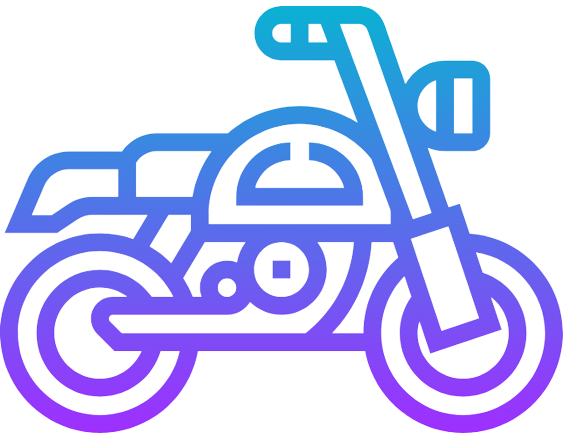
/Month
- Host 2 Websites
- Intel® Xeon E5-2670v3 (2.3 GHz)
- 2 GB DDR4 RAM (Dedicated)
- 10 GB SSD (NVMe Raid-10) Storage
- 5 Database
- 5 Email Accounts
- Free SSL Certificates
- cPanel Access Included
- 1 IP Address Included
- PHP Support - 7.2 to 8.4 (Optional)
- Optimized & LiteSpeed Web Server
- Unlimited Bandwidth
- 1 Gbps Network Port
- Location: Central Europe
- DDOS Protected
- Free CloudFlare DNS & CDN Setup
- 99.9% Uptime Guarantee
- 1-Click WordPress Installer
- Managed by Our Experts
- 30 Days Money Back Guarantee*
- 24x7 Chat, Ticket & Email Support
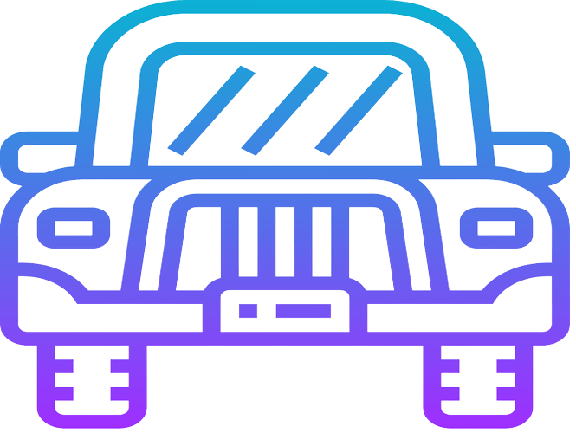
/Month
- Host 5 Websites
- Intel® Xeon E5-2670v3 (2.3 GHz)
- 4 GB DDR4 RAM (Dedicated)
- 25 GB SSD (NVMe Raid-10) Storage
- 10 Database
- 10 Email Accounts
- Free SSL Certificates
- cPanel Access Included
- 1 IP Address Included
- PHP Support - 7.2 to 8.4 (Optional)
- Optimized & LiteSpeed Web Server
- Unlimited Bandwidth
- 1 Gbps Network Port
- Location: Central Europe
- DDOS Protected
- Free CloudFlare DNS & CDN Setup
- 99.9% Uptime Guarantee
- 1-Click WordPress Installer
- Managed by Our Experts
- 30 Days Money Back Guarantee*
- 24x7 Chat, Ticket & Email Support

/Month
- Unlimited Websites
- Intel® Xeon E5-2670v3 (2.3 GHz)
- 6 GB DDR4 RAM (Dedicated)
- 50 GB SSD (NVMe Raid-10) Storage
- Unlimited Database
- Unlimited Email Accounts
- Free SSL Certificates
- cPanel Access Included
- 1 IP Address Included
- PHP Support - 7.2 to 8.4 (Optional)
- Optimized & LiteSpeed Web Server
- Unlimited Bandwidth
- 1 Gbps Network Port
- Location: Central Europe
- DDOS Protected
- Free CloudFlare DNS & CDN Setup
- 99.9% Uptime Guarantee
- 1-Click WordPress Installer
- Managed by Our Experts
- 30 Days Money Back Guarantee*
- 24x7 Chat, Ticket & Email Support

/Month
- Unlimited Websites
- Intel® Xeon E5-2670v3 (2.3 GHz)
- 12 GB DDR4 RAM (Dedicated)
- 100 GB SSD (NVMe Raid-10) Storage
- Unlimited Database
- Unlimited Email Accounts
- Free SSL Certificates
- cPanel Access Included
- 1 IP Address Included
- PHP Support - 7.2 to 8.4 (Optional)
- Optimized & LiteSpeed Web Server
- Unlimited Bandwidth
- 1 Gbps Network Port
- Location: Central Europe
- DDOS Protected
- Free CloudFlare DNS & CDN Setup
- 99.9% Uptime Guarantee
- 1-Click WordPress Installer
- Managed by Our Experts
- 30 Days Money Back Guarantee*
- 24x7 Chat, Ticket & Email Support
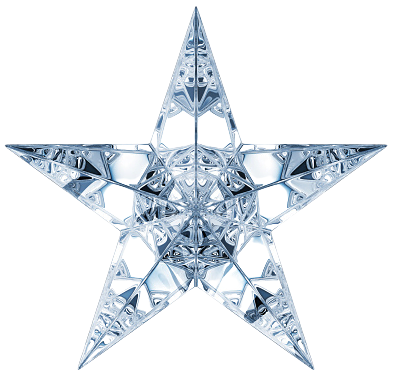
/Month
- Unlimited Websites
- Intel® Xeon E5-2670v3 (2.3 GHz)
- 16 GB DDR4 RAM (Dedicated)
- 150 GB SSD (NVMe Raid-10) Storage
- Unlimited Database
- Unlimited Email Accounts
- Free SSL Certificates
- cPanel Access Included
- 1 IP Address Included
- PHP Support - 7.2 to 8.4 (Optional)
- Optimized & LiteSpeed Web Server
- Unlimited Bandwidth
- 1 Gbps Network Port
- Location: Central Europe
- DDOS Protected
- Free CloudFlare DNS & CDN Setup
- 99.9% Uptime Guarantee
- 1-Click WordPress Installer
- Managed by Our Experts
- 30 Days Money Back Guarantee*
- 24x7 Chat, Ticket & Email Support
FREE 1-Click Scripts Install
Many Other Apps with a Single Click.

cPanel Hosting Features for Best Performance
Hosting your website is no more a hassle as you can seamlessly manage your web hosting with cPanel.

Pure SSD Storage
Improve the speed of loading pages on your website by using our 100% SSD disks. All of your website's information is hosted on SSD drives that are included in all plans. Enjoy 20x faster page loading speed by using SSD drives.

Free SSL Certificate
Build trust with your customers by showing the symbol https://. Protect your website and visitors' sensitive information and also increase your site's ranking using our Free SSL.

Secure Email Accounts
Set up unlimited accounts for email with POP3 IMAP or POP3, customize SPAM filtering Set forwarding email, and more with webmail assistance.

1-Click Installer
Install applications such as WordPress, Joomla, Magento, and more than 400 others by using the Softaculous single-click installer. Choose the application and relax while the application is installed.

We Manage
In our all cPanel & Offshore Hosting plans. You no need to do anything on server level configration. Our exptert staff will manage everything from the end so you just need to purchase and focus on your mission.

Optimized Web Server
In all our cPanel & Offshore Hosting plans, you will receive an already configured and optimized web server. Our cPanel Hosting has Nginx and Apache environments fully optimized to boost your business every second.

Website Backup & Restore
Don't worry about your website's data by using our website backup and restoration. Back up your website's database files, folders, and files by using our daily automatic cloud backups. We charge an additional fee for the restoration and backup of websites.

cPanel Control Panel
You will get web hosting using cPanel's control panel for simple management. The cPanel control panel offers an organized layout that ensures that everything is in the right spot. It comes with tools that allow you to control your site's email domains, and databases and improve the speed of your website, security, and spam management.

Built-in Page Caching
Accelerate the loading of your pages by using APC, xCache, and OpCache on our servers. Allow caching to make your web pages quicker for visitors to your site.

Latest PHP & MySQL
Secure and stable hosting environment for your site. The most up-to-date and reliable editions of PHP and MySQL databases are available on the cPanel hosting server.
Frequently Asked Questions
What is cPanel?
cPanel is a popular web hosting control panel software that simplifies and streamlines the management of web hosting servers. It provides a user-friendly graphical interface through which website owners and administrators can perform various tasks related to server and website management. With cPanel, users can easily configure email accounts, set up domains, manage databases, upload and organize website files, monitor server performance, and install various web applications and software. It is known for its intuitive design and extensive range of features, making it accessible to both beginners and experienced webmasters. cPanel has become a standard in the web hosting industry, empowering users to efficiently control and maintain their web hosting environments without requiring in-depth technical expertise.
Why Should I Choose cPanel Hosting?
cPanel has received wide-ranging acceptance from web hosting providers and is among the most well-known control panels used to manage websites. It does not only make complicated technological and design tasks more manageable for web developers, however, but it's also as well-designed and user-friendly. The platform's design considers the end-user's requirements. There's a point-and-click graphic interface, which makes the management and navigation seamless. Also, there are no barriers to entry which allows access to users with varying abilities and levels of experience.
How Web Hosting and cPanel is Different?
Web hosting services are utilized to store web-based data and files so that they are accessible via the internet. However, cPanel can be described as a user-friendly software that lets you control your server, hosting accounts, and site more effectively. Technically speaking, webmasters can manage their servers without using any control panel. But, this is only available to skilled users with technical knowledge. For the most part, novices or business proprietors alike choose to use the control panel cPanel for managing their websites.
I Need to Purchase a cPanel License to Run a cPanel Hosting?
When running a website on shared hosting, you typically don't need to purchase a cPanel license directly as it's usually included in your hosting plan's cost. Shared hosting providers commonly offer cPanel as part of their hosting packages. These plans are designed to be user-friendly and cost-effective, making them ideal for individuals and small businesses with limited technical expertise. The hosting provider absorbs the cost of the cPanel license, allowing website owners to access and utilize cPanel's intuitive interface for managing their websites, email accounts, databases, and other hosting-related tasks without incurring additional fees. However, it's important to review your hosting provider's specific offerings and policies to ensure that cPanel is indeed included with your shared hosting plan.
Why I Should Select HostWild for cPanel Web Hosting?
cPanel is an excellent tool when you have an experienced, competent, and experienced team in place. As a web hosting service, Our many years of expertise and experience permit us to offer the most excellent and low-cost hosting service, as a cPanel-based host to ensure that you're provided with support throughout your web development process. As we mentioned before HostWild have lots of experience in web hosting field. Our expert 24x7 work for keep your websites online.
How to Can I Add New Domain on My cPanel Hosting?
1. Access Your cPanel Account:
Log in to your cPanel hosting account using your web hosting provider's control panel.
2. Locate the "Addon Domains" or "Domains" Section:
The exact location and naming of this section may vary depending on your hosting provider's cPanel theme. Look for options related to domains, typically under the "Domains" or "Domains" section.
3. Add the New Domain:
Once you're in the "Addon Domains" or equivalent section, you will find an option to add a new domain. Click on it. Click "Add Domain":
After entering the required information, click the "Add Domain" button or equivalent to complete the process.
4. Update DNS Settings:
Depending on where your domain is registered (with your hosting provider or elsewhere), you may need to update the DNS settings. You'll need to set the nameservers to point to your hosting provider's nameservers. This can usually be done in your domain registrar's control panel.
5. Test Your New Domain:
After uploading your website files, you can access your new domain in a web browser to ensure it's working correctly.
What's Differences Between a Shared Hosting and a VPS?
Shared Hosting is a cost-effective option where multiple websites share the same server and its resources, such as CPU, RAM, and storage. It's an ideal choice for beginners or small websites with limited traffic and resource requirements. However, because resources are shared, if one website experiences a surge in traffic or resource usage, it can potentially affect the performance of other sites on the same server. Additionally, customization options are often limited in shared hosting environments.
Virtual Private Server (VPS) offers a higher degree of isolation and control. With a VPS, a physical server is divided into multiple virtual servers, each with its dedicated resources and operating system. This means that you have more control over server configurations and can install custom software and applications. VPS hosting is suitable for websites with higher traffic and resource demands, and it provides better performance and scalability compared to shared hosting.

